Please specify the quantity of product(s).


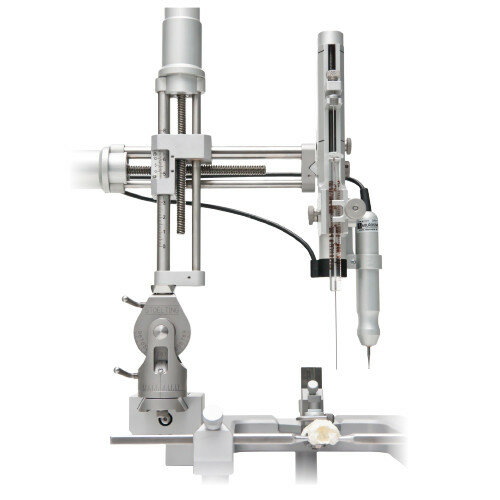
Robotic Manipulator Arms
Upgrading to Robitc will provide you with automated movement in all 3 orthogonal axes. This movement is integrated, controlled and directed by our innovative software. The software also provides a virtual 3-D map of the brain atlas and displays real time movement of the manipulators and provides a visual marker of a probe's path through the brain.
The Robotic Stereotaxics combine the classic design of our time-proven ‘U’-Frame with customized motors and state-of-the-art software.
Designed to adapt conventional stereotaxic systems, the StereoDrive software allows motorized, computer controlled stereotaxic positioning in all 3 orthogonal axes.
Integrated with Paxinos and Watson’s Rat Brain in Stereotaxic Coordinates, for either rat or mouse, the intuitive movement control enables unprecedented accuracy and higher throughput in all stereotaxic applications.
Features:
- Digital Atlas integration
- Frame representation
- Calibration of frame coordinates
- Setting of logical coordinate system (Bregma)
- Coordinates and Atlas visualization of the probe
- Advanced 3D visualization options
- Spatial Atlas representation
- Intuitive probe control
- Intuitive navigation

Axial View Coronal View Sagittal View Working View
Robot Upgrade
Your choice of two service options:
- Option 1: New Robotic Manipulator Arm and Axis StereoDrive Software
Keep your existing arm. We'll ship you a new one. - Option 2: Conversion to Robotic Manipulator Arm and Axis StereoDrive Software
Send us your existing arm. We will convert it to motorized for you.
Motorized Lab Standard Stereotaxic Software Sampler
The StereoDrive software display is divided into the navigation section on the left and the 3D atlas view on the right side of the window.
1. Atlas View
2. Actual position of the probe (logical or physical)
3. Axial view thumbnail — indicating the movement in anterior-posterior (X-axis) or medio-lateral (Y Axis) direction
4. Coronal view thumbnail — indicating the movement in medio-lateral (Y-axis) or inferior-superior (Z Axis) direction
5. Anterior-posterior (X) drive control region
6. Medio-lateral (Y) drive control region
7. Inferior-superior (Z) drive control region
8. Actual coordinates of the probes tip
9. Editable target coordinates of the probes tip
10. Stop button
11. GoTo button
12. Set Lambda button — setup of the logical coordinate system
13. Set Bregma button — setup of the logical coordinate system
14. Tools — access to the microdrive calibration (frame coordinate system)
Motorized StereoDrive Software
Axis StereoDrive Software integrates seamlessly with the precision controlled motors. Motor movement can be executed by using the keyboard arrow keys or clicking on the screen with the mouse.
The software coordinates motor movement of all 3 axes (anterior-posterior, medial-lateral, and dorsal-ventral) probe placement in relation to 3-dimensional visual representation of a rat (Paxinos & Watson, 6th Edition) or mouse (Watson, 3rd edition) Brain Atlas.
Features
- Easy calibration
- Software-driven control of stereotaxic movement
- Virtual visualization of probe location
- One micron resolution
- Download coordinates to computer for recall and/or archiving
- Angle adjustments
- Variable speed on 2-axis (dorsal-ventral)

Integrated with Paxinos and Watson’s Rat Brain in Stereotaxic Coordinates, the intuitive movement control enables unprecedented accuracy and higher throughput in all stereotaxic applications
Image manipulations include:
- Spatial Rotation
- Fixed Rotation
- Zooming
- Panning