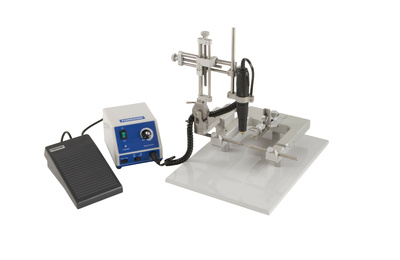Stoelting's Motorized Manipulator Arm Features:
• Automatic motorized movement using touchscreen display
• Various speeds (4mm/s to 0.1mm/s)
• Manual option always available
• Optional Drill feature
• 10µm movement
Motor Speeds:
|
Motor Speeds |
A-P |
M-L |
D-V |
Pause |
|
*2.77 mm/s |
YES |
YES |
YES |
NO |
|
*1 mm/s |
YES |
YES |
YES |
NO |
|
.5 mm/s |
NO |
NO |
YES |
YES |
|
250um/s |
NO |
NO |
YES |
YES |
|
160 um/s |
YES |
YES |
NO |
YES |
|
100 um/s |
NO |
NO |
YES |
YES |
|
75 um/s |
NO |
NO |
YES |
YES |
|
50 um/s |
NO |
NO |
YES |
YES |
|
25 um/s |
NO |
NO |
YES |
YES |
|
15 um/s |
NO |
NO |
YES |
YES |
Note: * Pause is not an option for speeds highlighted in RED.
Note: These speeds are approximations and will vary a little.
Terms Defined:
A-P = Anterior – Posterior Axis Coordinate
M-L = Medial – Lateral Axis Coordinate
D_V = Dorsal-Ventral Axis Coordinate
Bregma = The junction of the sagittal and coronal sutures at the top of the skull (www.freedictionary.com)
Home = Zero Point of reference
Saved Offset = Distance Value added to axis position when the play button is pressed or when Routing mode is engaged.
Routing Resolution = This is the distance the drill will travel each pass until it reaches the D-V offset. The routing resolution is 0.05mm for each route.
Routing:
The routing feature is used to cut out a piece of the skull. The D-V routing distance is .05mm for each step. This means that if the D-V routing offset is .10mm it will take 2 passes to complete the route.
Steps:
1: Move the drill to the start position of the routing
2: Press the Keypad button for the A-P.
A: Press the Clear button
B: Type in the offset amount
C: Press the Save button
D: Press the Hide button.
3: Press the M-L button
A: Press the Clear Button
B: Type in the offset amount
C: Press the Save Button
D: Press the Hide Button
4: Press the D-V Button
A: Press the Clear Button
B: Type in the offset amount – about .20mm to start
C: Press the save button
5: Turn on Drill by pressing the drill button
6: Set the speed for each axis.
7: Press the Route button.